Amplify Your Employee’s Performance
Our software for project management redefines how you work.
Get StartedOur management software for projects provides you with the most comprehensive and customizable features for keeping track of the progress and optimizing workflows to perfection.
Our project time management software solution is the best for all businesses. Our software provides you with all the tools for hassle-free work.
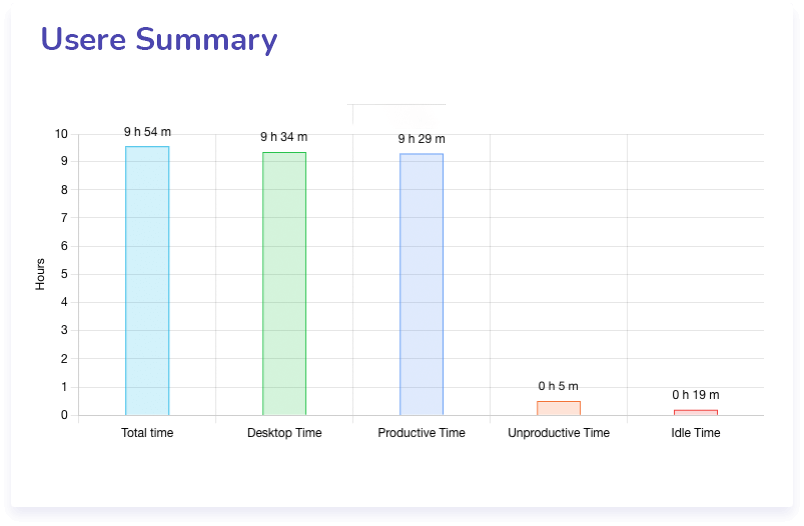
Get more quality work done within the same work hours with TimenTask. Our software application provides all the features needed to skyrocket efficiency and productivity.
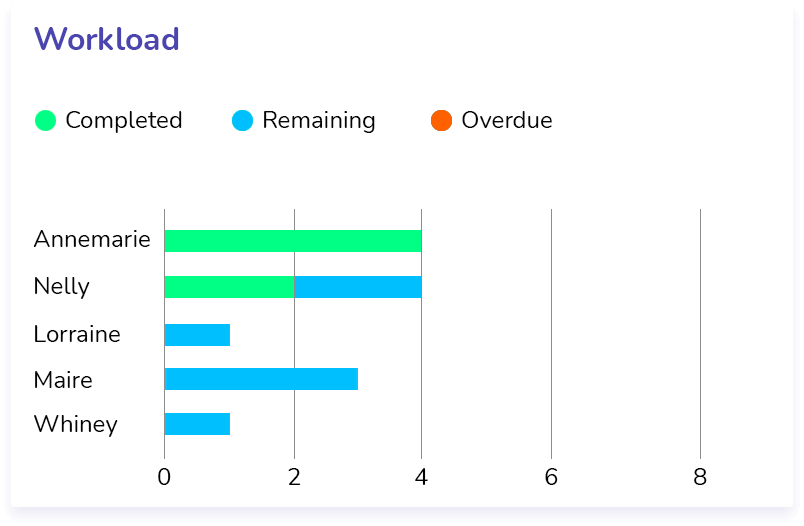
From tracking projects and task progress to visualizing workflows and statuses, everything is automated. With our project manager software in use, your employees focus on what matters
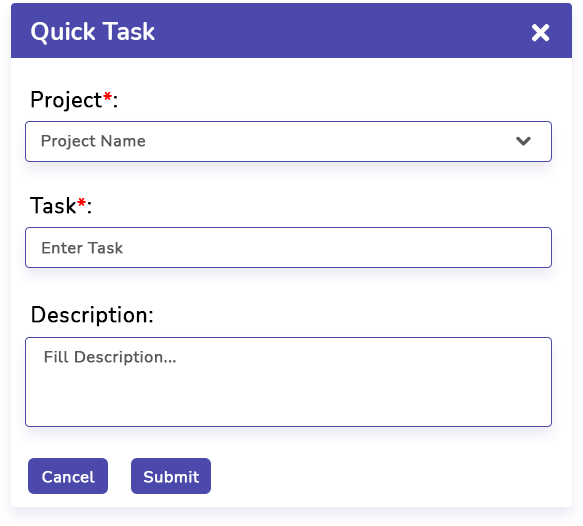
Real-time insights into employee performance help you streamline workflows by efficiently allocating resources, tasks, and teams. Detailed reports let you identify when to make a change.
Our project time management software is a no-hassle download and install solution. Plus, no need to worry about complicated setups. What more can you ask for?
Register on our website and start using our project management software for free.
TimenTask is available for Windows, Linux, macOS, Android, and iOS. Download and install within a few clicks.
Customize and configure TimenTask to meet all your business requirements.
That’s it. You are now done! You can now start using our project management software and simplify tracking of any project.
Progress Tracking has never been this Easy. Boost your project speed with the best project tracking software today.
Get StartedMake progress tracking more simple, accurate, and efficient. Track the different project statuses even more precisely with TimenTask. Our software for managing projects lets you live view progress by.
Whatever your team size, industry, or number, TimenTask is right for you.
Get Started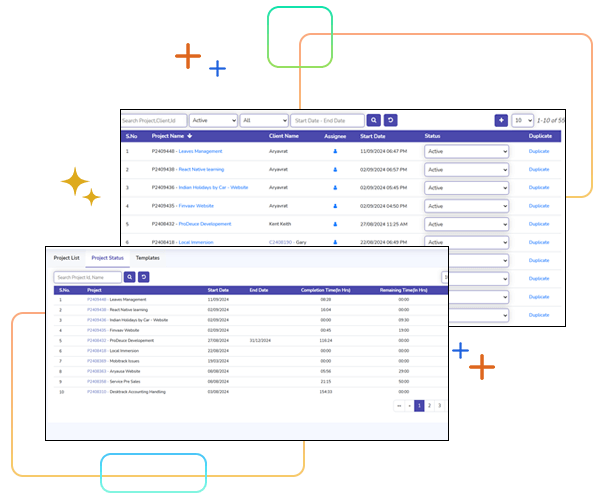
Managing projects is a crucial process for which you need proper workflows. These are the steps you need to follow.
A basic project life cycle includes:
We recommend using project management software to simplify these steps and manage, organize, and track projects.
Project management software solutions are digital tools that automate and simplify team tasks and activities related to projects. These solutions provide ample features for businesses to streamline workflows and boost efficiency.
We recommend using project management software to simplify these steps and manage, organize, and track projects.
Project manager software solutions have various applications and use cases including.
Regardless of your sector, team size, workforce diversity, and business size, project manager software will benefit you in one way or another. Thus, many industries use this tool including.
TimenTask is the best project management software for various reasons other than the fact that 100+ clients worldwide use it, including.